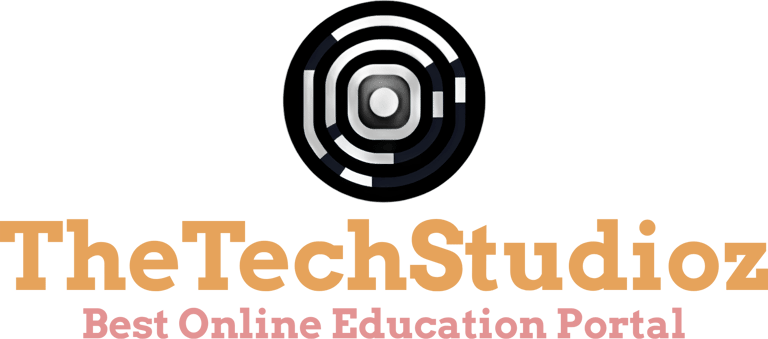PHP Tutorials for Students
PHP Tutorials for Students and Common Interview Questions with Examples and Code
COMMUNITY
7/28/20248 min read


Introduction to PHP: A Beginner's Guide
PHP, which stands for Hypertext Preprocessor, is a widely-used open-source scripting language that is especially suited for web development and can be embedded into HTML. Created in 1994 by Rasmus Lerdorf, PHP has evolved to become one of the most popular languages for server-side scripting, empowering countless websites and web applications across the globe.
Understanding the importance of PHP in web development is crucial for students embarking on a journey in the world of programming. PHP's simplicity and flexibility make it an excellent choice for beginners. It is designed to handle dynamic content, session tracking, databases, and even build entire e-commerce websites. PHP scripts are executed on the server, and the result is returned to the browser as plain HTML.
The basic syntax of PHP is straightforward, resembling other programming languages like C or Perl. PHP code is enclosed within special start and end processing instructions: <?php and ?>. This allows the web server to recognize and execute the PHP code. For instance, a simple PHP script to display "Hello, World!" would look like this:
<?php
echo "Hello, World!";
?>
Setting up a PHP environment is essential to begin writing and running PHP scripts. Students can install PHP on their local machines or use a web hosting service that supports PHP. A typical local setup involves installing a software stack like XAMPP or WAMP, which includes Apache (a web server), MySQL (a database server), and PHP. After installation, scripts can be placed in the server's root directory and accessed via a web browser.
Taking the first steps in writing and running PHP scripts involves creating a new PHP file with a .php extension, writing the desired PHP code, and saving it in the server's root directory. By navigating to the file's URL in a web browser, the server processes the PHP code and displays the output.
For students just starting with PHP, mastering the basics opens up a world of opportunities in web development. As they progress, they can explore PHP's advanced features and capabilities, paving the way for creating dynamic and interactive web applications.
Core PHP Concepts: Variables, Data Types, and Operators
PHP, a widely-used open-source scripting language, is especially suited for web development. Understanding the core concepts of PHP is essential for anyone looking to excel in this field. Key among these concepts are variables, data types, and operators.
Variables in PHP are used to store data and are prefixed with a dollar sign ($). For instance, $name = "John"; declares a variable named $name and assigns it the value "John". Variables can store various types of data, including strings, integers, and arrays.
PHP supports several data types, which are crucial for handling different kinds of information. The primary data types include:
- String: A sequence of characters, enclosed within single or double quotes. For example,
$greeting = "Hello, World!"; - Integer: A non-decimal number. For example,
$age = 25; - Float: A number with a decimal point. For example,
$price = 19.99; - Boolean: Represents a truth value, either
trueorfalse. For example,$isStudent = true; - Array: A collection of values. For example,
$colors = array("Red", "Green", "Blue");
Operators in PHP are symbols that perform operations on variables and values. They include:
- Arithmetic Operators: Used for mathematical operations. For example,
$sum = $a + $b;adds$aand$b. - Assignment Operators: Used to assign values to variables. For instance,
$x = 10;assigns 10 to$x. - Comparison Operators: Used to compare two values. For example,
$result = ($a == $b);checks if$ais equal to$b. - Logical Operators: Used to combine conditional statements. For instance,
$result = ($a && $b);returns true if both$aand$bare true.
Here’s a simple example to illustrate these concepts:
<?php$number1 = 10;$number2 = 20;$sum = $number1 + $number2; // Arithmetic operationecho "The sum of $number1 and $number2 is $sum"; // Output: The sum of 10 and 20 is 30?>By mastering these fundamental PHP concepts, students can build a strong foundation for more advanced programming tasks and excel in technical interviews.
PHP Control Structures: Conditionals and Loops
In PHP, control structures are essential for managing the flow of a program. They enable developers to execute specific blocks of code based on certain conditions or to repeat code until a condition is met. The primary control structures in PHP include conditionals like if-else statements and switch cases, as well as loops such as for, while, and do-while. Understanding these structures is fundamental to implementing logic in PHP applications.
If-Else Statements
The if-else statement allows the execution of code based on whether a condition is true or false. Here's a basic example:
$age = 18;if ($age >= 18) { echo "You are an adult.";} else { echo "You are a minor.";}In this example, the message "You are an adult." will be printed if the variable $age is 18 or more. Otherwise, "You are a minor." will be displayed.
Switch Cases
The switch statement is an alternative to using multiple if-else statements. It is particularly useful for comparing the same variable to different values. Here is a simple example:
$day = "Wednesday";switch ($day) { case "Monday": echo "Start of the work week."; break; case "Wednesday": echo "Midweek day."; break; case "Friday": echo "End of the work week."; break; default: echo "It's a regular day.";}In this case, "Midweek day." will be printed because the variable $day matches "Wednesday".
Loops: For, While, Do-While
Loops allow the repetition of code blocks until a specified condition is met. The for loop is often used when the number of iterations is known:
for ($i = 0; $i < 5; $i++) { echo $i;}This loop prints the numbers 0 through 4. The while loop repeats as long as a condition remains true:
$i = 0;while ($i < 5) { echo $i; $i++;}Similarly, the do-while loop is like the while loop, but it guarantees at least one iteration:
$i = 0;do { echo $i; $i++;} while ($i < 5);In all these examples, understanding how to control the flow of a PHP program using conditionals and loops is crucial for developing robust and efficient applications.
Functions and Arrays in PHP
In PHP, functions are fundamental building blocks that allow for the encapsulation of code into reusable units. Defining a function in PHP is accomplished using the function keyword followed by the function name, parameters (if any), and a block of code. For example:
function greet($name) {
return "Hello, " . $name;
}
echo greet("Alice"); // Outputs: Hello, Alice
Parameters enable functions to accept input values, and return values allow functions to provide output. Parameters are specified within parentheses, and the return statement sends a value back to the calling code. It is also important to understand variable scope, which determines where a variable can be accessed. Variables declared within a function are local to that function, while those declared outside have global scope.
Arrays are equally essential in PHP, serving as containers for multiple values. PHP supports indexed arrays, associative arrays, and multi-dimensional arrays. An indexed array can be created as follows:
$fruits = array("Apple", "Banana", "Cherry");
echo $fruits[1]; // Outputs: Banana
Associative arrays use named keys, offering a way to store key-value pairs:
$ages = array("Alice" => 25, "Bob" => 30);
echo $ages["Alice"]; // Outputs: 25
Multi-dimensional arrays are arrays of arrays, providing a way to store data in a matrix form:
$contacts = array(
array("name" => "Alice", "email" => "alice@example.com"),
array("name" => "Bob", "email" => "bob@example.com")
);
echo $contacts[1]["email"]; // Outputs: bob@example.com
Manipulating arrays in PHP is straightforward with built-in functions like array_push, array_pop, array_merge, and more. These functions simplify operations such as adding, removing, and combining array elements.
To summarize, understanding functions and arrays is crucial for effective PHP programming. Mastering these concepts allows for the creation of dynamic, flexible, and efficient code, which is invaluable in both academic and professional settings.
Database Connectivity with PHP: MySQL Integration
Database connectivity is a fundamental aspect of web development, and PHP offers robust capabilities for interacting with MySQL databases. Understanding how to connect and perform various operations with MySQL using PHP is crucial for any aspiring developer.
To begin with, establishing a connection to a MySQL database using PHP involves utilizing the mysqli_connect function. This function requires parameters such as the hostname, username, password, and database name. Below is an example of how to initiate this connection:
<?php$servername = "localhost";$username = "root";$password = "";$dbname = "student_db";// Create connection$conn = mysqli_connect($servername, $username, $password, $dbname);// Check connectionif (!$conn) { die("Connection failed: " . mysqli_connect_error());}echo "Connected successfully";?>After establishing a connection, performing CRUD operations becomes straightforward. Here is how you can execute each of these operations:
Creating Records
To insert data into a MySQL database table, the INSERT INTO SQL statement is used. Below is a sample code snippet for inserting a new record:
<?php$sql = "INSERT INTO students (name, age, grade) VALUES ('John Doe', 20, 'A')";if (mysqli_query($conn, $sql)) { echo "New record created successfully";} else { echo "Error: " . $sql . "<br>" . mysqli_error($conn);}?>Reading Records
To fetch data from a database, the SELECT statement is employed. Here is an example to select and display all records from the 'students' table:
<?php$sql = "SELECT id, name, age, grade FROM students";$result = mysqli_query($conn, $sql);if (mysqli_num_rows($result) > 0) { while($row = mysqli_fetch_assoc($result)) { echo "id: " . $row["id"]. " - Name: " . $row["name"]. " - Age: " . $row["age"]. " - Grade: " . $row["grade"]. "<br>"; }} else { echo "0 results";}?>Updating Records
Updating existing records involves the UPDATE statement. Below is a simple example to update a student's grade:
<?php$sql = "UPDATE students SET grade='B' WHERE id=1";if (mysqli_query($conn, $sql)) { echo "Record updated successfully";} else { echo "Error updating record: " . mysqli_error($conn);}?>Deleting Records
To delete a record, the DELETE statement is used. Here’s how you can remove a record from the table:
<?php$sql = "DELETE FROM students WHERE id=1";if (mysqli_query($conn, $sql)) { echo "Record deleted successfully";} else { echo "Error deleting record: " . mysqli_error($conn);}?>Using Prepared Statements
For secure database interactions, especially to prevent SQL injection, prepared statements are recommended. Prepared statements use placeholders instead of directly inserting variables into the SQL query. Here's an example of using a prepared statement to insert a record:
<?php$stmt = $conn->prepare("INSERT INTO students (name, age, grade) VALUES (?, ?, ?)");$stmt->bind_param("sis", $name, $age, $grade);$name = "Jane Doe";$age = 22;$grade = "A";$stmt->execute();echo "New record created successfully";$stmt->close();$conn->close();?>Mastering these basic operations will significantly enhance your capability to develop dynamic and robust PHP applications that interact seamlessly with MySQL databases.
Common PHP Interview Questions and Answers with Examples
PHP remains a fundamental language for web development, making it pivotal for students aiming to secure roles in this domain to be well-versed in common interview questions. Below is a curated list of such questions, along with comprehensive answers and example code where relevant, to aid in your interview preparation.
1. What is Error Handling in PHP?
Error handling in PHP is essential for debugging and maintaining the robustness of your code. PHP provides several ways to handle errors, such as using error reporting functions and custom error handlers. The error_reporting() function allows developers to specify which errors are reported.
Error: [$errno] $errstr";}set_error_handler("customError");echo($test);?>In this example, a custom error handler is set using set_error_handler(), which will catch the undefined variable $test and display a custom error message.
2. Explain Session Management in PHP.
Session management allows you to store user information across multiple pages. PHP uses the session_start() function to begin a session, and session variables are stored in the $_SESSION superglobal array.
This code snippet starts a session and sets a session variable username. The session can be used to persist user data across different pages.
3. What is Object-Oriented Programming (OOP) in PHP?
Object-Oriented Programming (OOP) in PHP involves organizing code into objects that combine data and functions. Key concepts include classes, objects, inheritance, and polymorphism.
name = $name; $this->age = $age; } function getDetails() { return $this->name . " is " . $this->age . " years old."; }}$student = new Student("John", 21);echo $student->getDetails();?>This example demonstrates a basic class Student with a constructor and a method getDetails(). An object of the class is created, and its method is used to display student details.
4. What are some Best Practices for PHP Development?
Adhering to best practices in PHP development ensures code that is efficient, secure, and maintainable. Some key practices include:
- Use proper error handling and logging mechanisms.
- Sanitize and validate user inputs to prevent SQL injection and other vulnerabilities.
- Follow coding standards like PSR-1 and PSR-2 for consistency.
- Utilize version control systems like Git for tracking changes.
- Write clear and comprehensive documentation for your code.
By following these practices, you can develop robust and secure PHP applications that are easy to maintain and scale.
TheTechStudioz©2023
Reframe your inbox
Subscribe to our Blog and never miss a story.
We care about your data in our privacy policy.