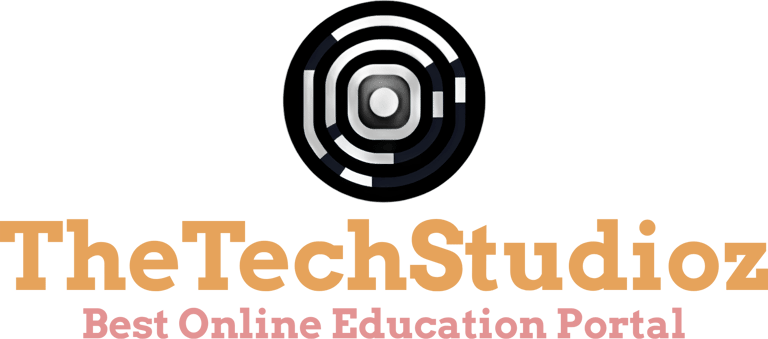Comprehensive Guide to HTML Interview Questions for Web Development and Design
Comprehensive Guide to HTML Interview Questions for Web Development and Design
COMMUNITY
7/25/202410 min read


Introduction to HTML in Web Development
HTML, or HyperText Markup Language, serves as the backbone of web development and design. It is the standard language used to create and structure content on the web. By defining elements such as headings, paragraphs, links, and images, HTML forms the foundational layer upon which websites are built, allowing developers to efficiently organize and present information.
The role of HTML is intrinsically tied to other core technologies in web development, namely CSS (Cascading Style Sheets) and JavaScript. While HTML structures the content, CSS is responsible for the visual styling and layout, and JavaScript adds interactive and dynamic functionality. Together, these technologies create the rich, engaging user experiences we encounter on modern websites.
Since its inception, HTML has undergone significant evolution. The journey began with HTML 1.0 in the early 1990s, a basic version that established the foundation for web content. Over the years, HTML has seen numerous updates, each bringing enhancements and new features. The current standard, HTML5, represents a major leap forward, introducing semantic elements, multimedia support, and improved accessibility features. HTML5 also integrates more seamlessly with CSS and JavaScript, making it a versatile and powerful tool for web developers.
Understanding HTML is paramount for anyone involved in web development and design. It not only equips developers with the skills to create well-structured, accessible web pages but also provides designers with the knowledge to optimize their layouts and ensure compatibility across different devices and browsers. Proficiency in HTML lays the groundwork for mastering other web technologies and is a crucial step in becoming a competent and versatile web developer or designer.
Basic HTML Tags and Their Usage
Understanding basic HTML tags is essential for anyone delving into web development and design. These tags form the backbone of any web page, structuring content and defining how it is displayed in a browser. Below, we explore some of the most commonly used HTML tags and their purposes, along with simple examples.
The <html> tag represents the root of an HTML document. It defines the beginning and end of a web page, encompassing all other elements. For example:
<html>
</html>
The <head> tag contains meta-information about the document, such as the title, character set, and linked resources like stylesheets. Inside the <head> tag, you might find:
<head>
<title>Page Title</title>
<meta charset="UTF-8">
</head>
The <body> tag encapsulates the content of the web page that is visible to users. Everything inside the <body> tag is rendered on the page.
Heading tags, <h1> to <h6>, are used to define headings, with <h1> being the highest level (or most important) and <h6> the lowest. For instance:
<h1>Main Heading</h1>
<h2>Subheading</h2>
The <p> tag is used for paragraphs of text. Each <p> tag creates a new paragraph:
<p>This is a paragraph.</p>
The <a> tag defines hyperlinks, which are used to link from one page to another or to different sections within the same page. An example would be:
<a href="https://www.example.com">Visit Example</a>
The <img> tag is used to embed images in a web page. This tag requires the src attribute, which specifies the path to the image file:
<img src="image.jpg" alt="Description of image">
The <div> tag is a block-level container used to group elements for styling or scripting purposes. A simple example is:
<div>This is a division.</div>
By mastering these fundamental HTML tags, beginners can start structuring basic web pages effectively, laying a solid foundation for more advanced web development concepts. These tags are the building blocks that will be used repeatedly as one progresses in their web development journey.
Advanced HTML Tags for Enhanced Functionality
HTML offers a range of advanced tags that enhance the functionality and interactivity of web pages. These tags are essential tools for web developers and designers, enabling the creation of dynamic and engaging user experiences. In this section, we will explore some of these advanced HTML tags, including <form>, <input>, <textarea>, <button>, <select>, <option>, <video>, <audio>, and <canvas>.
The <form> tag is fundamental for creating interactive forms on web pages. Forms are used to collect user input, such as login information, contact details, or survey responses. Within a <form>, the <input> tag is employed to create various input fields, including text boxes, radio buttons, and checkboxes. For larger text inputs, the <textarea> tag provides a multi-line text box, ideal for comments or feedback sections.
The <button> tag is used to create clickable buttons that can submit forms or trigger JavaScript actions, offering a more interactive user interface. Additionally, the <select> and <option> tags are utilized to create drop-down lists, allowing users to select from a set of predefined options. These elements are particularly useful in forms where users need to choose from multiple choices, such as selecting a country or a product category.
Multimedia elements are vital for enriching web content. The <video> and <audio> tags enable the embedding of video and audio files directly into web pages. These tags support various attributes to control playback, such as autoplay, loop, and controls, providing a seamless multimedia experience. For example, a tutorial website might use the <video> tag to display instructional videos, enhancing the learning experience.
Lastly, the <canvas> tag is a powerful tool for drawing graphics on the fly using JavaScript. It allows for the creation of complex visual elements, such as charts, games, and interactive diagrams. Developers can manipulate the canvas to dynamically render graphics based on user interactions or data inputs, making it a versatile component for modern web design.
Incorporating these advanced HTML tags into your projects can significantly enhance the functionality and interactivity of your web pages. Understanding their applications and capabilities is crucial for any web developer or designer aiming to create sophisticated and user-friendly websites.
HTML5 Semantic Elements and Their Benefits
HTML5 introduced a variety of semantic elements that have significantly enhanced the structure and clarity of web pages. Key among these elements are <header>, <nav>, <section>, <article>, <aside>, <footer>, and <main>. The primary advantage of using these semantic tags lies in their ability to convey the meaning of the content more explicitly, thereby improving accessibility, Search Engine Optimization (SEO), and maintainability of web pages.
The <header> element is designed to contain introductory content or navigational links. Typically, it includes elements like headings, logos, or any introductory content for a section or page. Conversely, the <footer> element is used at the bottom of a page or section, often containing information like copyright notices, contact details, or links to terms and conditions.
The <nav> element is specifically intended for navigation links. By encapsulating the primary navigation links within a <nav> tag, we create a clear and accessible way for users and search engines to understand the navigational structure of the site. The <aside> element, on the other hand, is used for content that is tangentially related to the main content, such as sidebars or callout boxes.
The <section> element is used to define sections of content, typically with a heading. This helps in logically grouping related content together. The <article> element is intended for independent, self-contained content, such as blog posts or news articles. The <main> element denotes the primary content area of a document, improving the document structure and accessibility.
For example, a well-structured HTML document might look like this:
<header> <h1>Website Title</h1> <nav> <ul> <li><a href="#home">Home</a></li> <li><a href="#about">About</a></li> <li><a href="#contact">Contact</a></li> </ul> </nav></header><main> <article> <h2>Article Title</h2> <p>This is the main content of the article.</p> </article> <aside> <p>Additional information or advertisements.</p> </aside></main><footer> <p>© 2023 Company Name.</p></footer>
Using semantic elements not only enhances the readability and organization of the HTML document but also significantly benefits SEO by helping search engines understand the structure and importance of the content on the page. Additionally, these elements improve accessibility for users relying on screen readers, making the web more inclusive. Employing these HTML5 semantic elements is a best practice for modern web development and design.
Common HTML Interview Questions and Best Practices
When preparing for an HTML interview, candidates should be well-versed in both fundamental and advanced concepts. Below is a list of frequently asked HTML interview questions, along with explanations and sample answers to help candidates get ready for their interviews.
1. What is the purpose of the <!DOCTYPE> declaration in HTML?
The <!DOCTYPE> declaration defines the document type and version of HTML being used. It helps the browser render the content correctly by adhering to the standards specified. For example, <!DOCTYPE html> is used for HTML5.
2. Explain the difference between inline and block-level elements.
Inline elements occupy only the space bounded by the tags defining the element and do not start on a new line. Examples include <span>, <a>, and <img>. Block-level elements, on the other hand, start on a new line and take up the full width available. Examples include <div>, <p>, and <h1>.
3. What are semantic HTML elements, and why are they important?
Semantic HTML elements clearly describe their meaning in a human- and machine-readable way. Examples include <article>, <section>, and <nav>. They enhance the readability of the code and improve accessibility, search engine optimization (SEO), and maintainability.
4. How can you ensure your HTML code is clean and efficient?
To write clean and efficient HTML code, follow best practices such as using proper indentation, avoiding inline styles, using semantic tags, minimizing the use of unnecessary tags, and validating the HTML through tools like W3C Validator. Additionally, keeping the HTML structure simple and well-organized contributes to better readability and maintainability.
5. What is the purpose of the <meta> tag in HTML?
The <meta> tag provides metadata about the HTML document, such as character set, author, and viewport settings. Metadata is not displayed on the page but is essential for search engines and browsers. For instance, <meta name="viewport" content="width=device-width, initial-scale=1.0"> helps ensure the page is responsive on different devices.
By understanding these questions and practicing their answers, candidates can confidently demonstrate their knowledge in HTML during interviews.
Practical HTML Coding Exercises and Examples
To master HTML and excel in web development interviews, it is essential to practice coding exercises that cover a range of practical scenarios. This section presents a series of tasks that will help you hone your HTML skills. Each exercise includes step-by-step solutions and explanations to ensure you understand the concepts and can apply them effectively. Let's dive into these exercises.
Creating a Basic Web Page Layout
Start by creating a simple web page layout. This exercise will involve structuring a basic HTML document with a header, main content area, and footer. Here's the HTML code to get you started:
<!DOCTYPE html> <html lang="en"> <head> <meta charset="UTF-8"> <meta name="viewport" content="width=device-width, initial-scale=1.0"> <title>Basic Web Page Layout</title> </head> <body> <header> <h1>Welcome to My Web Page</h1> </header> <main> <p>This is the main content area.</p> </main> <footer> <p>© 2023 My Website</p> </footer> </body> </html>
This code sets up a basic structure with semantic tags to enhance readability and accessibility. The <header>, <main>, and <footer> elements help to clearly define the layout.
Designing a Contact Form
Next, design a contact form to capture user information. This exercise focuses on using form elements and attributes to create a user-friendly interface. Here's an example:
<form action="/submit" method="post"> <label for="name">Name:</label> <input type="text" id="name" name="name" required><br> <label for="email">Email:</label> <input type="email" id="email" name="email" required><br> <label for="message">Message:</label><br> <textarea id="message" name="message" rows="4" required></textarea><br> <button type="submit">Submit</button> </form>
This form includes labels and input fields for name, email, and message, ensuring all necessary information is collected. The <form> element uses the action and method attributes to specify the form submission details.
Embedding Multimedia Elements
Embedding multimedia elements is crucial for enriching user experiences. This exercise demonstrates how to embed a video and an image into your HTML document:
<h2>Embedded Video</h2> <video width="320" height="240" controls> <source src="movie.mp4" type="video/mp4"> Your browser does not support the video tag. </video> <h2>Embedded Image</h2> <img src="image.jpg" alt="Sample Image" width="300" height="200">
The <video> tag includes attributes to set the dimensions and controls for playback. Similarly, the <img> tag embeds an image with specified dimensions and an alt attribute for accessibility.
Using Semantic Tags to Structure Content
Semantic tags are vital for enhancing the structure and meaning of web content. This exercise highlights how to use various semantic tags effectively:
<article> <h2>Article Heading</h2> <p>This is a paragraph within an article. Semantic tags help to clearly define the content.</p> <section> <h3>Section Heading</h3> <p>This is a section within the article.</p> </section> </article>
The <article> tag represents a self-contained piece of content, while the <section> tag is used to divide the article into smaller, related parts. These tags improve the document's structure and semantic meaning.
By completing these exercises, you will gain practical experience with HTML and be better prepared for web development interviews. Ensure you practice regularly to reinforce your learning and stay updated with the latest HTML standards and best practices.
TheTechStudioz©2023
Reframe your inbox
Subscribe to our Blog and never miss a story.
We care about your data in our privacy policy.