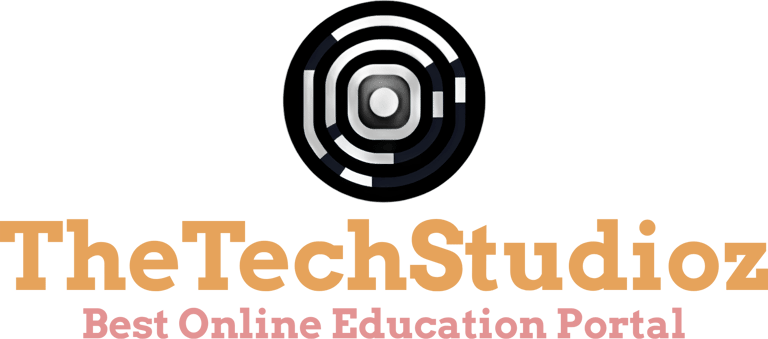CSS Interview Questions with Answers for Freshers: A Detailed Guide
CSS Interview Questions with Answers for Freshers: A Detailed Guide
COMMUNITY
7/25/20248 min read


Introduction to CSS and Its Importance
Cascading Style Sheets (CSS) is a cornerstone technology in web development, essential for designing visually appealing and user-friendly web pages. CSS is used to style and layout web pages, allowing developers to control the look and feel of a website independently from its HTML structure. By separating content from design, CSS enables developers to create flexible, responsive, and aesthetically pleasing websites.
The importance of CSS cannot be overstated in the realm of web development. It allows for the customization of various elements, such as fonts, colors, margins, and positioning, ensuring that a website not only functions well but also provides an engaging user experience. With CSS, developers can implement complex layouts, create animations, and ensure that a website is accessible across different devices and screen sizes.
For freshers aspiring to build a career in web development, mastering CSS is crucial. Alongside HTML and JavaScript, CSS forms the triad of fundamental web technologies. Proficiency in CSS enables freshers to bring their web projects to life, making them stand out in the competitive job market. Employers often seek candidates who can demonstrate strong CSS skills, as this reflects their ability to create visually attractive and functional websites.
In today's digital age, where user experience and interface design play a pivotal role in the success of a website, CSS expertise is a valuable asset. It empowers developers to create consistent and harmonious designs, improving both the usability and aesthetic appeal of web applications. Therefore, for freshers, gaining a solid understanding of CSS is not only beneficial but also essential for advancing their careers in web development.
Basic CSS Concepts and Terminology
Understanding the foundational concepts and terminology of CSS is crucial for freshers aiming to excel in web development. At its core, CSS (Cascading Style Sheets) is a stylesheet language used to control the presentation of HTML documents. Key elements of CSS include selectors, properties, and values.
Selectors are used to target the HTML elements you want to style. There are various types of selectors, including:
- Element selectors: These apply styles to specific HTML tags, like
pfor paragraphs orh1for headings. - Class selectors: These allow you to apply styles to specific elements by assigning them a class attribute. They are prefixed with a dot, like
.example-class. - ID selectors: These target elements with a specific ID attribute, prefixed with a hash symbol, like
#example-id.
Properties define the aspects of the element that you want to change, such as color, font-size, or margin. Values are assigned to these properties to set their specific styles. For instance, in the rule p { color: blue; }, color is the property and blue is the value.
Another fundamental concept is the CSS box model, which describes the rectangular boxes generated for elements in the document tree. The box model consists of:
- Content: The actual content of the element, such as text or images.
- Padding: The space between the content and the border.
- Border: The line surrounding the padding (if any) and content.
- Margin: The space outside the border, ensuring separation between elements.
For example, consider the following CSS rule:
div { margin: 10px; border: 2px solid black; padding: 5px; width: 100px;}This rule sets a margin of 10 pixels around the div element, a border of 2 pixels, padding of 5 pixels, and a content width of 100 pixels.
Grasping these basic CSS concepts and terminology is essential for any fresher preparing for a CSS interview, providing a strong foundation to build upon as they advance in their careers.
Common CSS Interview Questions and Model Answers
Q1: What is the difference between inline, internal, and external CSS?
Inline CSS is used to apply a unique style to a single HTML element. It is added directly within the HTML tag using the style attribute. For example:
<p style="color:blue;">This is a blue paragraph.</p>
Internal CSS is used to define styles for a single HTML document. It is placed inside the <style> tag within the <head> section of the HTML document. For example:
<head>
<style>
p { color: blue; }
</style>
</head>
External CSS is used to define styles for multiple HTML documents. It is written in a separate .css file, and the HTML file links to this external stylesheet using the <link> tag. For example:
<head>
<link rel="stylesheet" type="text/css" href="styles.css">
</head>
Q2: How do you center an element using CSS?
To center a block-level element, you can use the following CSS properties:
div {
width: 50%;
margin: 0 auto;
}
Here, the element is given a width and the margin: 0 auto; property centers it horizontally.
To center an inline element, you can use the text-align property on its parent element:
div {
text-align: center;
}
For centering an element both horizontally and vertically within its parent, the following properties can be used:
div {
display: flex;
justify-content: center;
align-items: center;
}
Q3: How do you create responsive designs using CSS?
Responsive design can be achieved using various techniques, primarily media queries. Media queries allow you to apply CSS rules based on the viewport's size. Here is an example:
@media (max-width: 600px) {
.container {
width: 100%;
}
}
This media query ensures that when the viewport width is 600px or less, the container's width will be 100%. Additionally, using flexible grid layouts and percentage-based widths can also help create responsive designs. For example:
.column {
float: left;
width: 50%;
}
Combining these techniques with flexible images and the use of frameworks like Bootstrap can further simplify the process of creating responsive designs.
Practical CSS Coding Exercises
To master CSS and improve your readiness for interviews, practical coding exercises are indispensable. These exercises will help freshers solidify their understanding of CSS concepts and techniques. Below are three essential exercises that cover creating a simple layout, styling a navigation bar, and implementing a grid system using CSS Grid or Flexbox. Each exercise includes a detailed task description, step-by-step instructions, and the expected outcome.
Exercise 1: Creating a Simple Layout
Task Description: Create a basic webpage layout with a header, a main content section, and a footer.
Instructions:
1. Create an HTML file and add the basic structure with <header>, <main>, and <footer> elements.
2. In your CSS file, style the header to have a background color, centered text, and padding.
3. Style the main section to have some padding and a different background color.
4. Style the footer similarly to the header but with a different background color.
Expected Outcome: The webpage should have a distinct header, main content area, and footer, each with different background colors and appropriate padding.
Exercise 2: Styling a Navigation Bar
Task Description: Create and style a horizontal navigation bar with links.
Instructions:
1. In your HTML file, add a <nav> element containing an unordered list with list items.
2. In your CSS file, use the display: flex; property on the <nav> element to create a horizontal layout.
3. Style the list items to remove their default bullet points and add padding and margins to space them evenly.
4. Style the links with a specific color, font size, and hover effects.
Expected Outcome: A horizontal navigation bar with evenly spaced links that change appearance on hover.
Exercise 3: Implementing a Grid System
Task Description: Use CSS Grid to create a simple grid layout with three columns and two rows.
Instructions:
1. In your HTML file, create a <div> container with six child <div> elements.
2. In your CSS file, set the container to display: grid; and define a grid template with three columns and two rows.
3. Use the grid-template-columns and grid-template-rows properties to specify the size of the columns and rows.
4. Style the child elements with distinct background colors and padding for better visibility.
Expected Outcome: A grid layout with three columns and two rows, where each cell has a distinct background color and padding.
These exercises are foundational and will help freshers practice their CSS skills effectively, ensuring a strong understanding of both basic and advanced concepts.
Tips for Modifying and Optimizing CSS
Modifying and optimizing CSS is crucial for maintaining clean, efficient, and fast-loading web pages. A solid understanding of best practices can significantly improve the maintainability and performance of your CSS code.
Firstly, writing clean and maintainable CSS is essential. This involves using meaningful class names that describe the role of the element rather than its appearance. For instance, instead of using a class name like .red-text, opt for something more semantic like .error-message. Additionally, maintaining a consistent coding style, such as using standardized indentation and spacing, helps make the code more readable and easier to manage.
Comments are another critical aspect of maintainable CSS. Inline comments can explain the purpose of specific rules or sections, making it easier for other developers (or your future self) to understand the code. For example, a comment like /* This section styles the navigation bar */ can provide quick context without needing to dissect the code.
Using developer tools in browsers is a powerful way to debug and test CSS. Most modern browsers come with built-in tools that allow you to inspect elements, view applied styles, and make live changes to the CSS. This immediate feedback loop can help identify and fix issues quickly. Chrome DevTools, for instance, provides advanced features such as the ability to simulate different screen sizes and network conditions, which is invaluable for responsive design and performance testing.
Advanced techniques like using CSS preprocessors can further enhance your workflow. Preprocessors like Sass and LESS allow you to use variables, nesting, and mixins, which can make your CSS more modular and reusable. This not only reduces redundancy but also makes it easier to manage complex stylesheets.
Finally, optimizing the size of your CSS files is key to improving load times. Minifying CSS by removing unnecessary whitespace and comments, and combining multiple CSS files into one, can reduce the number of HTTP requests. Additionally, using tools like PurifyCSS can help identify and remove unused CSS, further decreasing file size.
By following these tips and best practices, you can create CSS that is both efficient and maintainable, enhancing the overall performance and usability of your web projects.
Resources for Further Learning
For freshers looking to deepen their understanding of CSS, several excellent resources are available online. These resources range from tutorials and courses to documentation and forums, providing a comprehensive learning experience.
Online Tutorials and Courses: Websites like W3Schools and MDN Web Docs offer extensive tutorials that cover various aspects of CSS, from basic concepts to advanced techniques. Additionally, platforms like Coursera, Udemy, and Codecademy provide structured courses led by industry experts, which can be particularly beneficial for those who prefer a guided learning path.
Documentation: It is crucial to familiarize oneself with the official CSS documentation provided by the World Wide Web Consortium (W3C). This documentation is the authoritative source for CSS specifications and is regularly updated with the latest features and standards.
Forums and Communities: Engaging with communities on platforms like Stack Overflow and Reddit can be highly beneficial. These forums are excellent places to ask questions, share knowledge, and stay updated with the latest CSS trends and challenges.
CSS Frameworks: Popular CSS frameworks such as Bootstrap and Tailwind CSS are invaluable tools for building responsive and modern web designs. Bootstrap offers a robust, pre-designed component library that simplifies the development process, while Tailwind CSS provides utility-first classes that allow for rapid and flexible styling. Both frameworks can significantly enhance productivity and ensure that web designs are both aesthetically pleasing and functional across different devices.
Finally, practice is essential. Regularly writing and experimenting with CSS will help solidify your understanding and keep you abreast of new developments in the field. Staying updated with the latest trends by following CSS-focused blogs and subscribing to newsletters is also recommended. This continuous learning approach will ensure that you remain proficient and adaptable in the ever-evolving landscape of web design.
TheTechStudioz©2023
Reframe your inbox
Subscribe to our Blog and never miss a story.
We care about your data in our privacy policy.